Users' Activity
Here you can see the activities of the previous 12 weeks. To see detailed statistics, filter, and change view, click on the report.
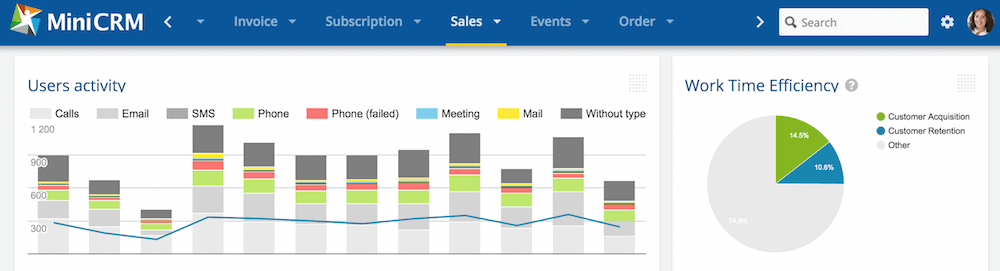
Users’ activity report
The report shows how many closed activities users (user groups, or the whole company) had during the examined period. Activities have two types:
- Activities besides tasks: email (not mass), calls, SMS.
- Task types: Type set when adding a new task on a card.
In the Opportunities column those cards are listed that was affected by at least 1 activity.
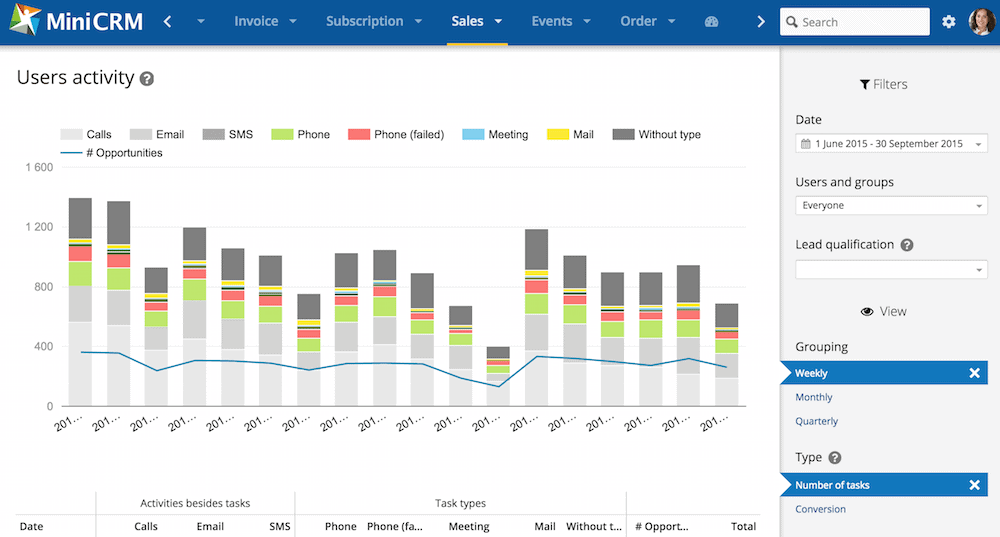
Filter conditions
Date
Those activities are displayed that were closed in the system during the period set here.
Users and groups
Activities of the selected user or user group are displayed. You can examine how many tasks users completed during the examined period.
Lead qualification (only in new Sales module)
Depending on the selected option, only those closed tasks or other activities are displayed that are on cards of VIP, Qualified, or Unqualified customers.
View
Grouping
You can choose from Weekly, Monthly, and Quarterly views. The report will be rearranged according to the selected option.
Type
- Number of tasks: in this view, you see the number of closed tasks and performed activities
Data export
Click on Export to export your statistics to an Excel spreadsheet. Data will be exported according to your settings.